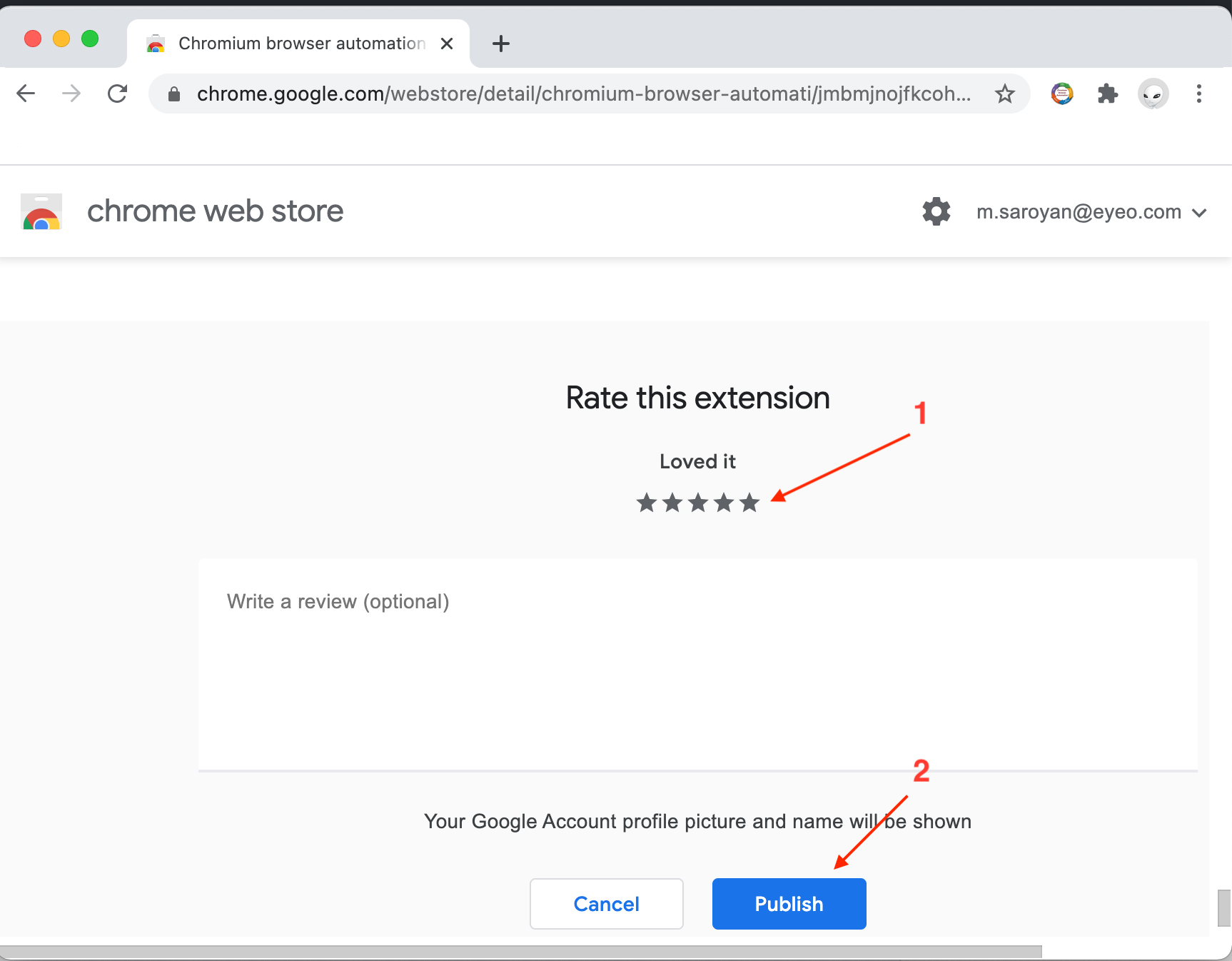Kiss Kiss game
After releasing version 9.0 a lot of CBA users have reported an automation script being broken which they used for automating Kiss Kiss game. Aparently someone from the game community have created a script while ago which is no more compatible with CBA v9.0. Luckily a new script is ready to use.
Installing new kiss kiss game automation project
Step 1: Open new new automation code from chrome-automation.com/kisskiss.txt
Step 1.1: Ensure your browser doesn't translate the script's page(Choose English otherwise)
Step 1.2: Copy the text
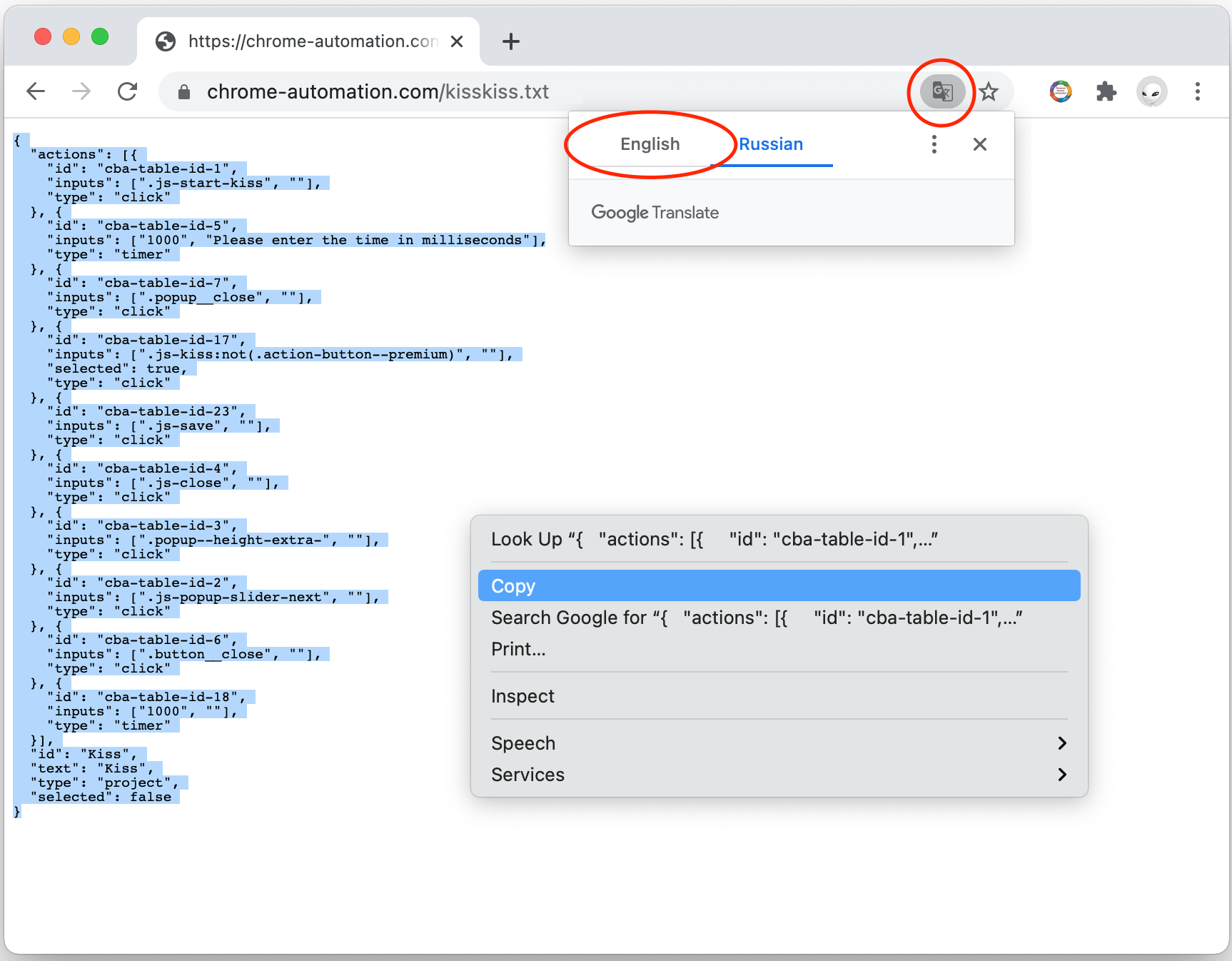
Step 2: Right click CBA icon and select options
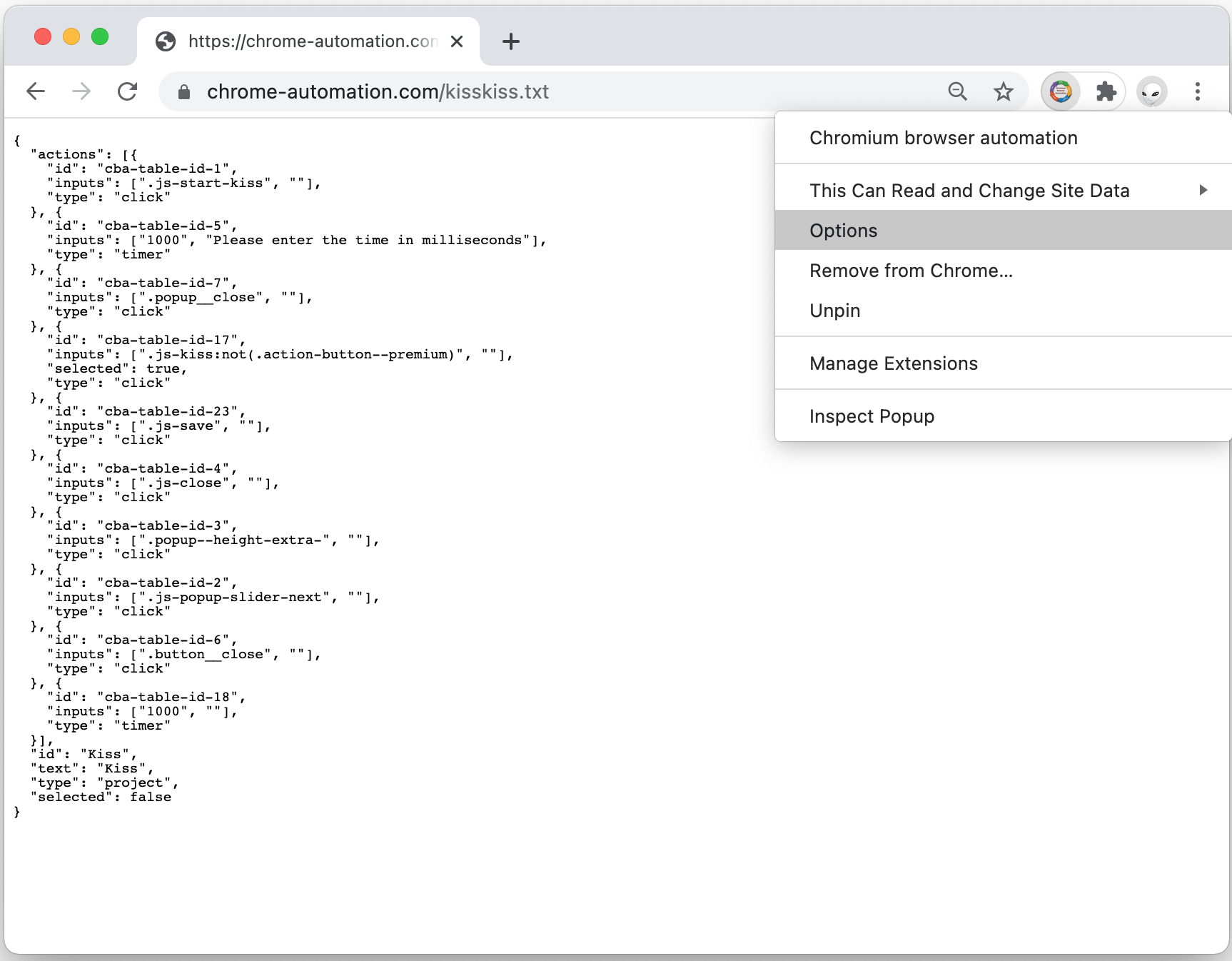
Step 3: Paste script into import area
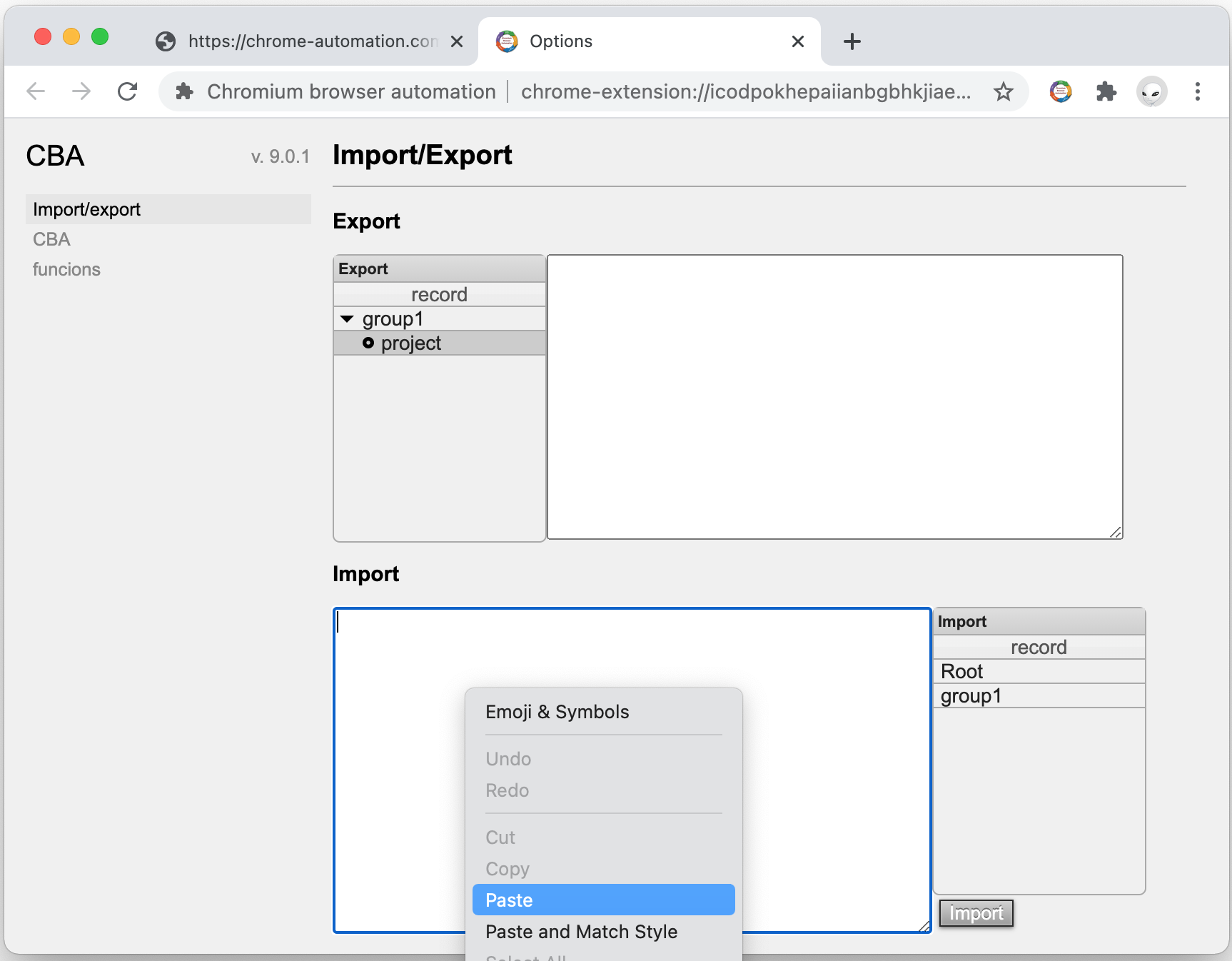
Step 4: Select "Root" and click "Import"
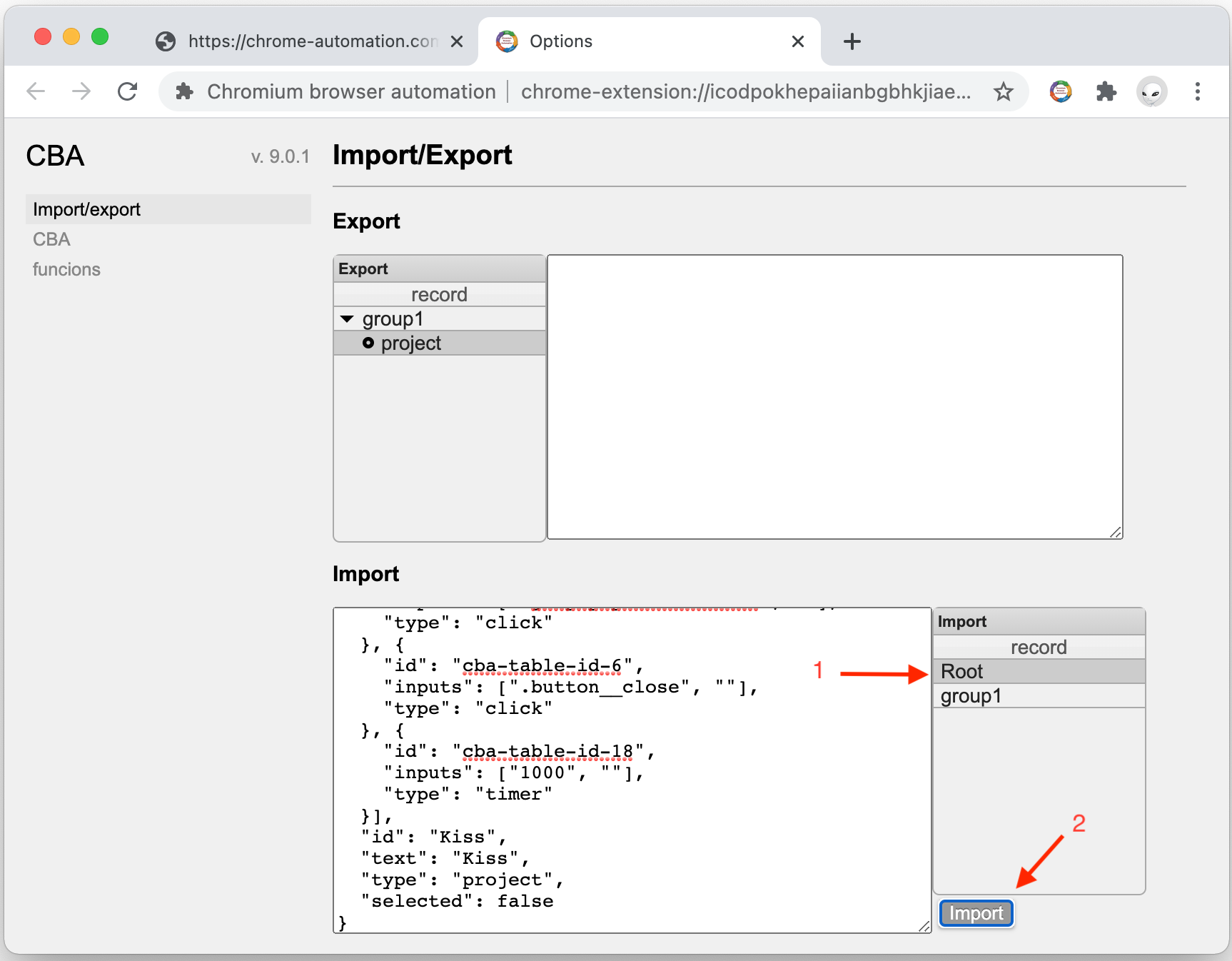
Step 5: Open popup, select Kiss project, set playback amount and hit play
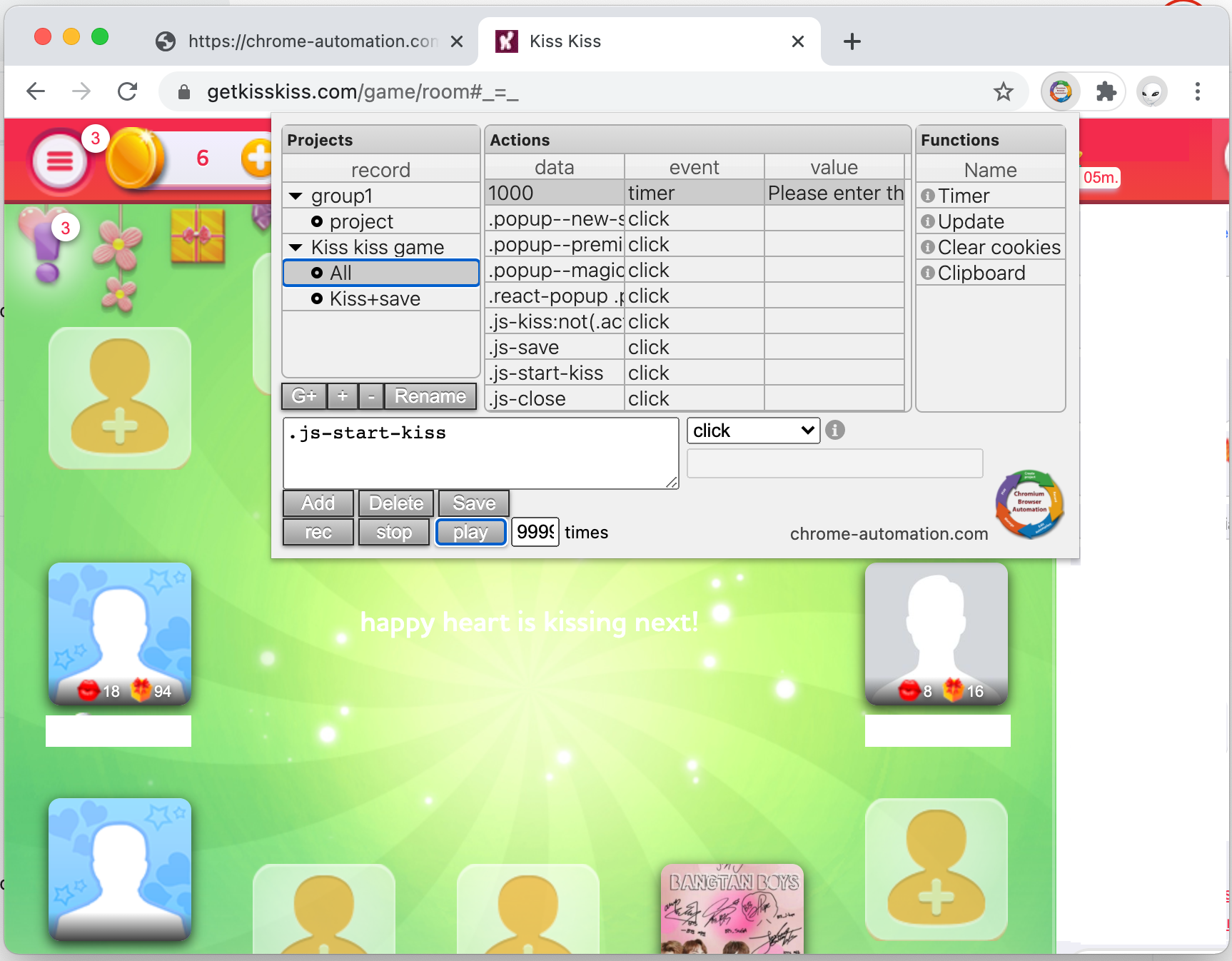
Step 6: Rate CBA so we can continue helping you
Step 7: Navigate to https://chrome.google.com/webstore/detail/chromium-browser-automati/jmbmjnojfkcohdpkpjmeeijckfbebbon, click on Review button then "Write a review".
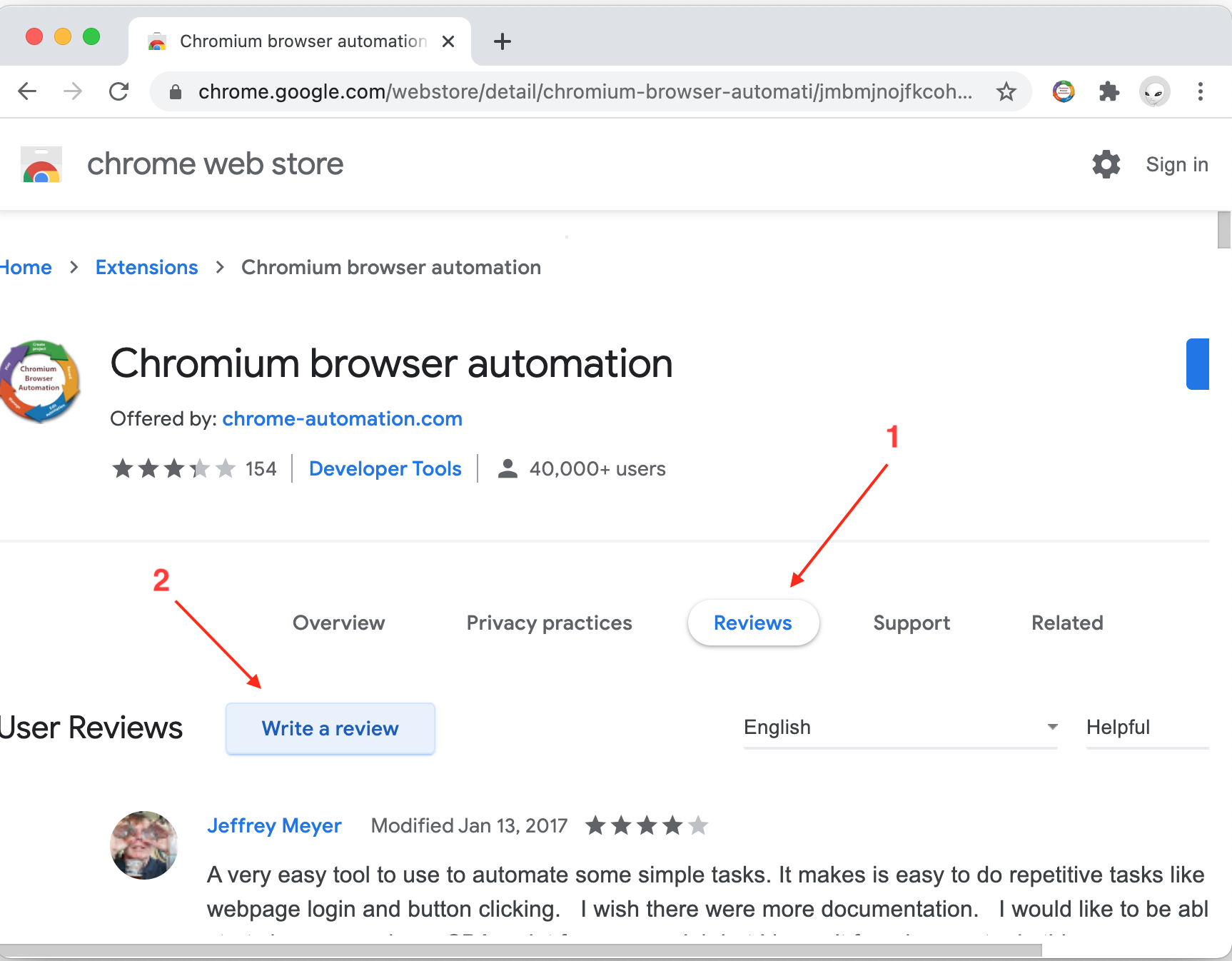
Step 8: Rate CBA so we can continue working on it and publish the rating